* why use Store?
사용하는 이유?
- 상태관리를 제공
언제 사용해야될까?
- 사용자 상호작용이 많고 여러 데이터 소스를 공유할때
- 외부 저장소에서 유지될때
- 다른소스의 작업에 영향을 받을때
단점?
- 코드가 짧거나 빠른 방법은 아니다. 또한 많은 파일을 사용하게 된다.
< 주요 개념 >
Type Safety
- 아키텍처 전제에 타입스크립트를 사용해서 엄격한 형식으로 안전성이 높고 패턴 사용으로 더 높은 품질의 코드가 생성된다.
Immutability and Performance
- 변경할수 없는 단일 데이터 구조를 기반으로 구축되어 비교적 간단한 작업 가능
Encapsulation
- 외부 리소스 사용으로 인한 부작용에서 격리시킬수 있다.
Serializability
- 직렬화 가능성을 제공하고 이를 통해 외부 저장소에 저장도 가능 (localStorage)
Testable
- 격리된 기능을 사용하기 때문에 테스트가 간단해진다.
* Getting Started
< 주요 개념 >
- RxJS 기반 글로벌 상태 관리
- 상태 변경은 새 상태를 계산하기 위해 현재 상태와 최신 작업을 하는 Reducer에 의해 처리
- 설치방법은 아래 참고
https://ngrx.io/guide/store/install
Diagram
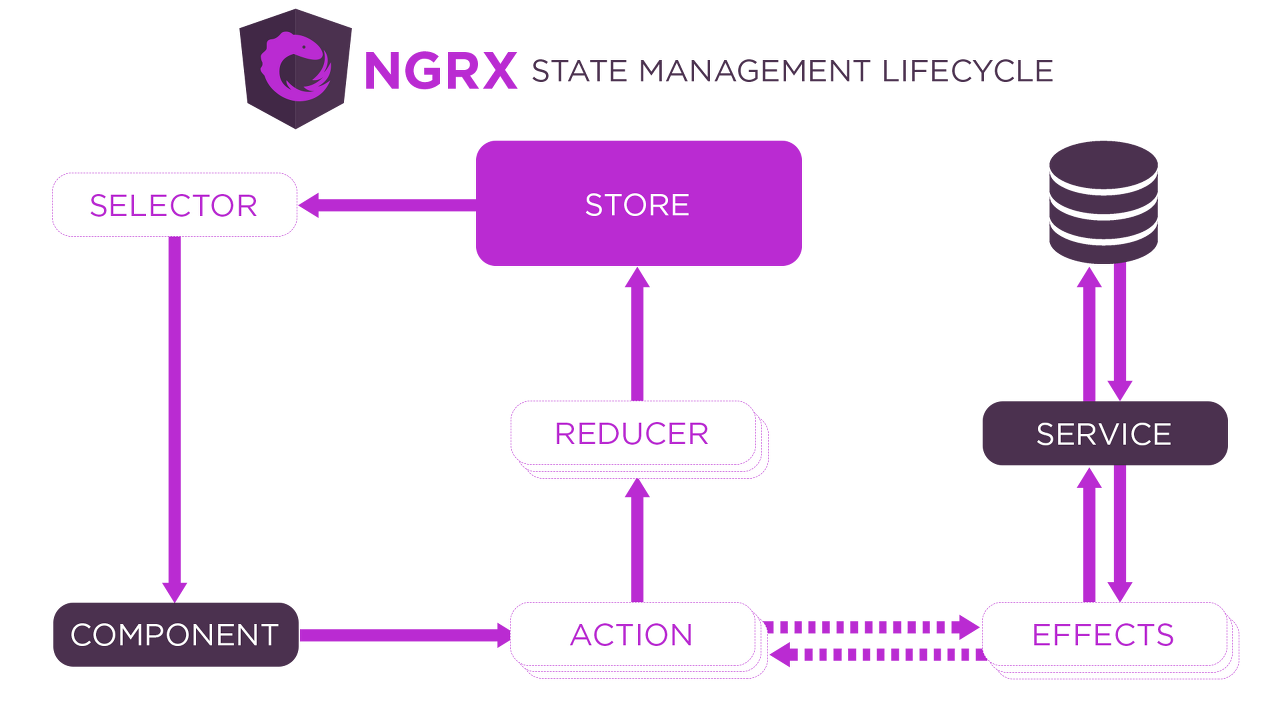
* Architecture
Actions
- 시스템의 입력 및 출력
- 상태를 변경하는 데 사용되는 객체
- Actions 객체를 처리하는 Reducer 함수가 호출되어 새로운 상태 객체가 생성되고, 이 상태 객체가 Store에 저장된다
import { createAction, props } from '@ngrx/store';
export const login = createAction(
'[Login Page] Login',
props<{ username: string; password: string }>()
);
reducers
- 상태를 정의하는 인터페이스 또는 유형
- 주어진 입력에 대해 동일한 출력을 생성한다
- 작업에 대한 상태 변경을 처리하는 함수
import { Action, createReducer, on } from '@ngrx/store';
import * as ScoreboardPageActions from '../actions/scoreboard-page.actions';
export interface State {
home: number;
away: number;
}
selectors
- (state)에서 필요한 데이터를 추출하거나 변환하는 함수
- 접근을 캡슐화, 컴포넌트에서는 selector를 호출하여 필요한 데이터만 가져올 수 있다
import { createSelector } from '@ngrx/store';
export interface FeatureState {
counter: number;
}
export interface AppState {
feature: FeatureState;
}
export const selectFeature = (state: AppState) => state.feature;
export const selectFeatureCount = createSelector(
selectFeature,
(state: FeatureState) => state.counter
);
meta Reducer
- Reducer 함수와 유사하게 동작
- 여러 개의 함수를 연결하여 사용할 수 있으며, 실행 순서도 정의할 수 있다
- 애플리케이션의 모든 상태 변화를 감지
import { StoreModule, ActionReducer, MetaReducer } from '@ngrx/store';
import { reducers } from './reducers';
// console.log all actions
export function debug(reducer: ActionReducer<any>): ActionReducer<any> {
return function(state, action) {
console.log('state', state);
console.log('action', action);
return reducer(state, action);
};
}
export const metaReducers: MetaReducer<any>[] = [debug];
@NgModule({
imports: [
StoreModule.forRoot(reducers, { metaReducers })
],
})
export class AppModule {}Action groups
- 여러 개의 액션을 그룹화 하는 기능
import { createActionGroup, emptyProps, props } from '@ngrx/store';
export const ProductsPageActions = createActionGroup({
source: 'Products Page',
events: {
// defining an event without payload using the `emptyProps` function
'Opened': emptyProps(),
// defining an event with payload using the `props` function
'Pagination Changed': props<{ page: number; offset: number }>(),
// defining an event with payload using the props factory
'Query Changed': (query: string) => ({ query }),
}
});
'Angular' 카테고리의 다른 글
| Angular - 타입스크립트의 장점 (0) | 2023.03.20 |
|---|---|
| Angular 란? (0) | 2023.03.14 |
| Angular - NgRx란? (0) | 2023.03.08 |
| Angular - ngrx in State (3) router-store&Entity& component-store (0) | 2023.03.08 |
| Angular - ngrx in State (2) Effects (0) | 2023.03.08 |